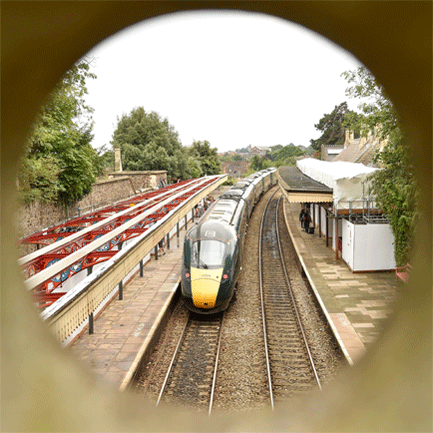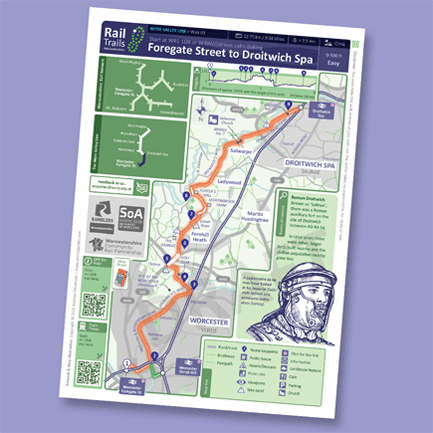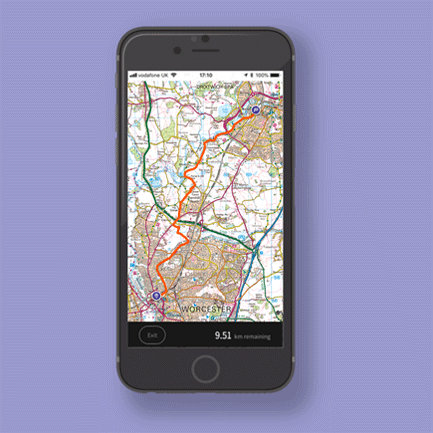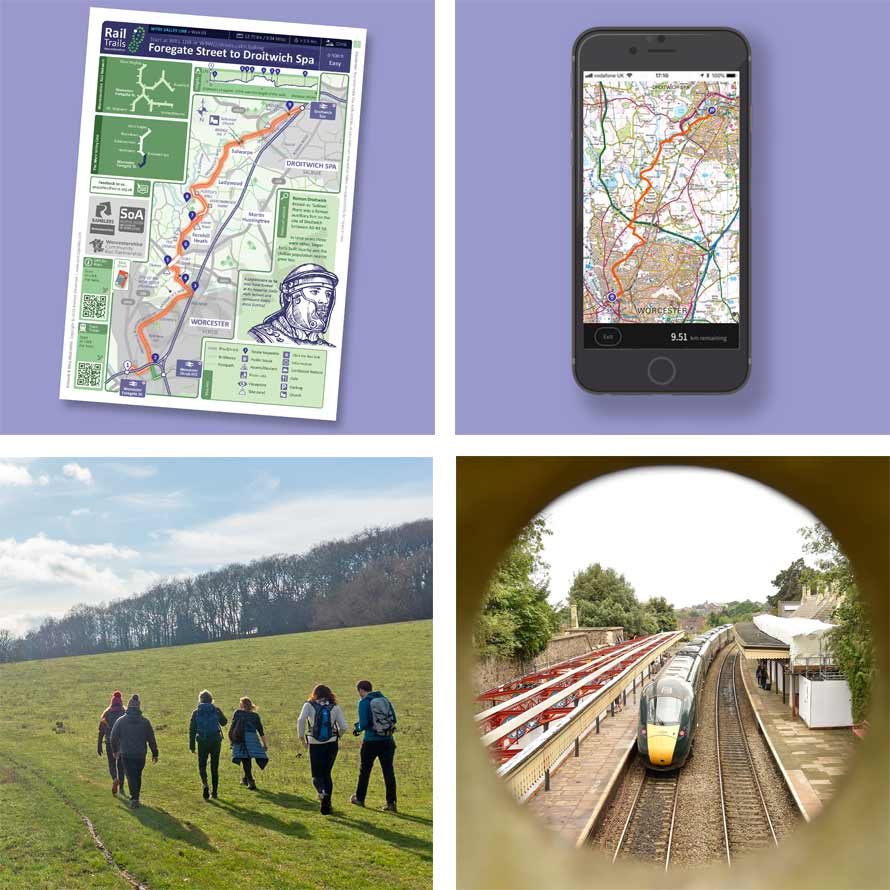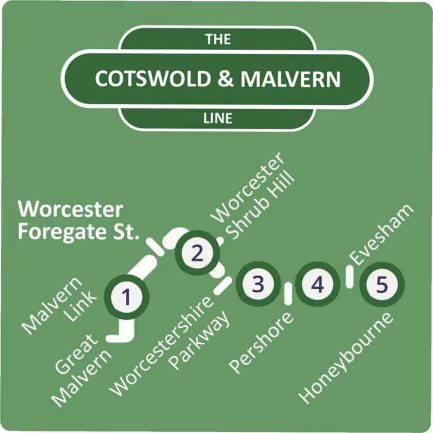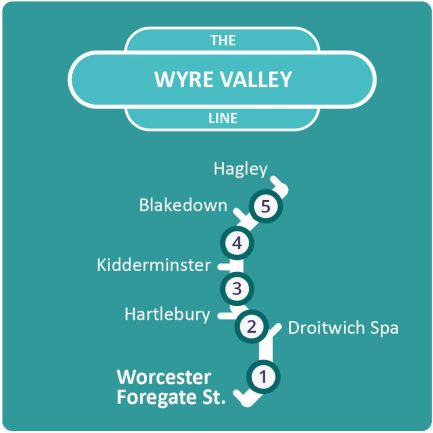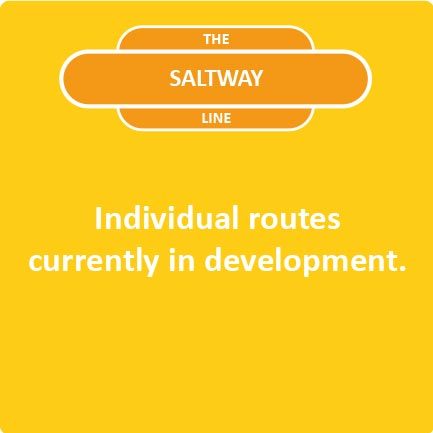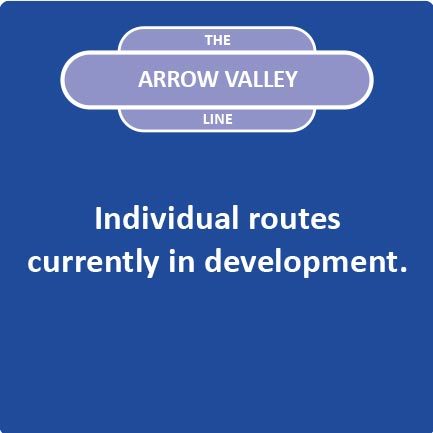Welcome to the Rail Trails Project
The Worcestershire Network
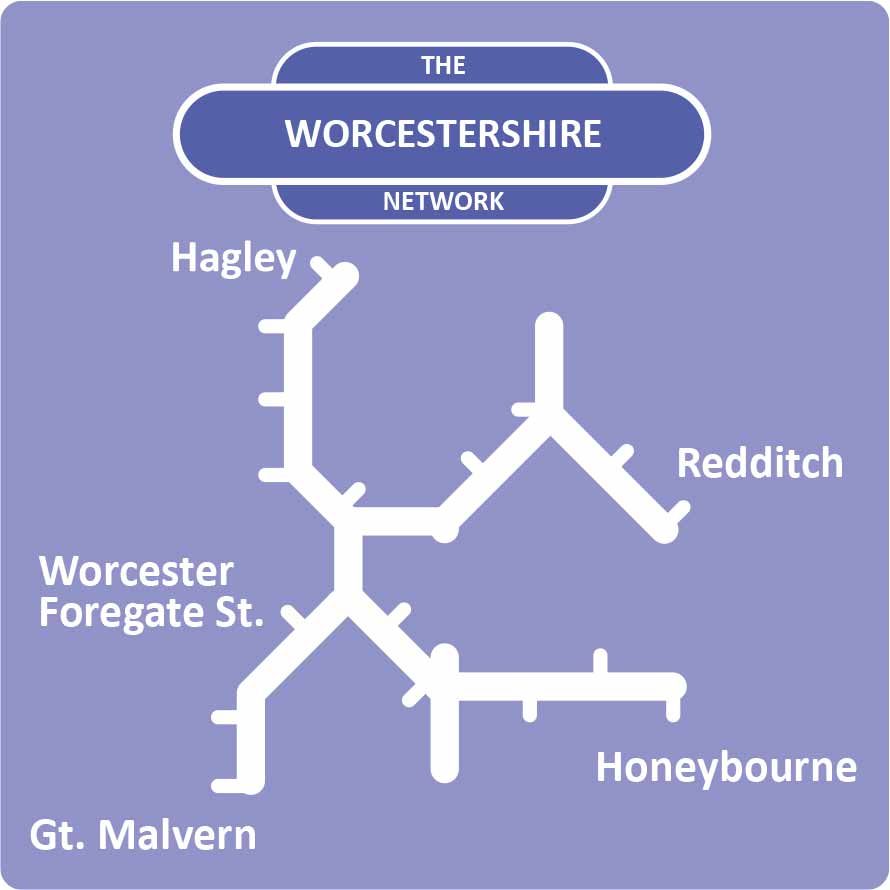
Select your preferred line
The Cotswold and Malvern Line
The Cotswold and Malvern Line gives access to the famous Malvern Hills via Great Malvern and Malvern Link, the historic city of Worcester, and the picturesque market towns of Pershore and Evesham.
The Wyre Valley Line
The Wyre Valley Line runs through rolling countryside into the heart of Worcestershire connecting the villages of Hagley and Blakedown, Kidderminster, Hartlebury and the famous Droitwich Spa with the city of Worcester.
The Saltway Line
The Saltway Line connects Worcester with the historic town of Droitwich Spa, the market town of Bromsgrove and the charming village of Barnt Green offering access to the famous Lickey Hills.
The Arrow Valley Line
The Arrow Valley Line provides access to the Lickey Hills at Barnt Green, canal walks at Alvechurch, and to the town of Redditch with its needle manufacturing history.
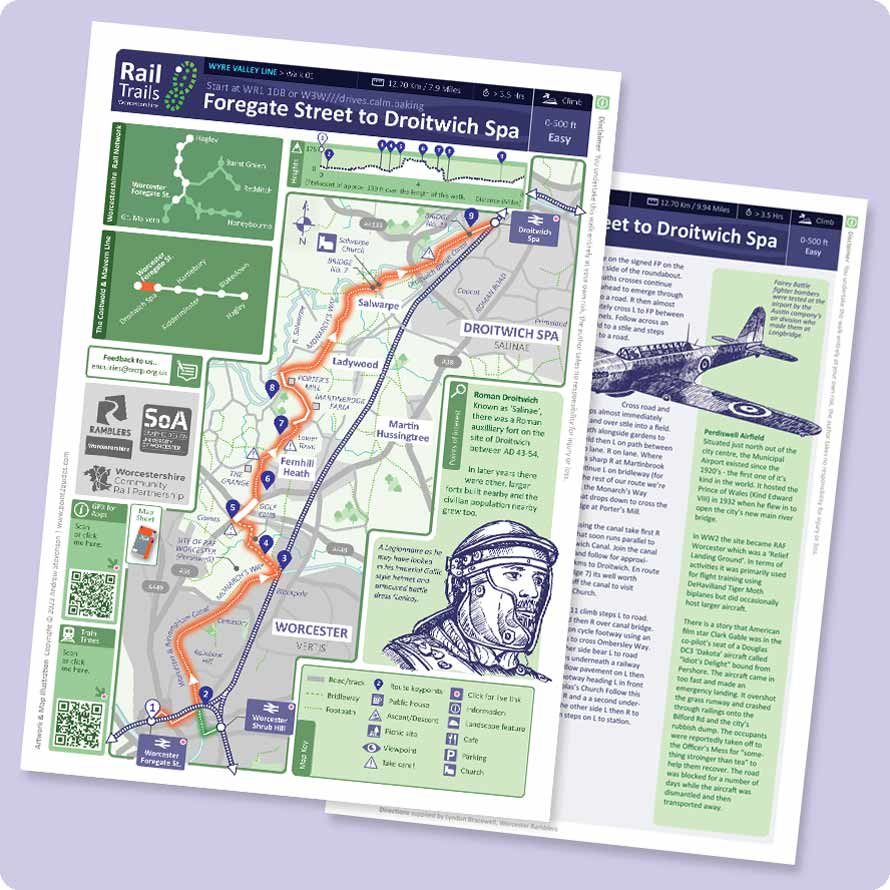
You can select a preferred line and then choose one of the Rail Trails that you can walk between stations. We’ve created 95 miles of entirely new walking routes running alongside the Worcestershire rail network. These have all been carefully digitally mapped with a set of bespoke newly-commissioned accompanying line illustrations per map sheet.
For that chosen walk, you can then download a PDF Route Guide, and also a GPX route file. Each PDF file is ‘interactive’ and you can click inside it to open links, when viewing on a device or phone.
Each sheet is A4 in size so it can easily print from a domestic A4 printer or they can be downloaded and viewed on a wifi or data-enabled device – phone or tablet. The downloadable linked .GPX file can be imported into your favourite walking app to be used as you wish too
Please note:
To use a GPX Route file, you will need an appropriate GPX viewer, which is a program or app installed on your device or phone. These can be found in the Android and iPhone App Stores.
There are many used by walkers and include, the OS Maps App, Komoot, OsmAnd for Open Street Maps, Garmin Connect, Strava, as well as free online GPX Viewers which can be found on the internet.
Choosing & using the map sheets
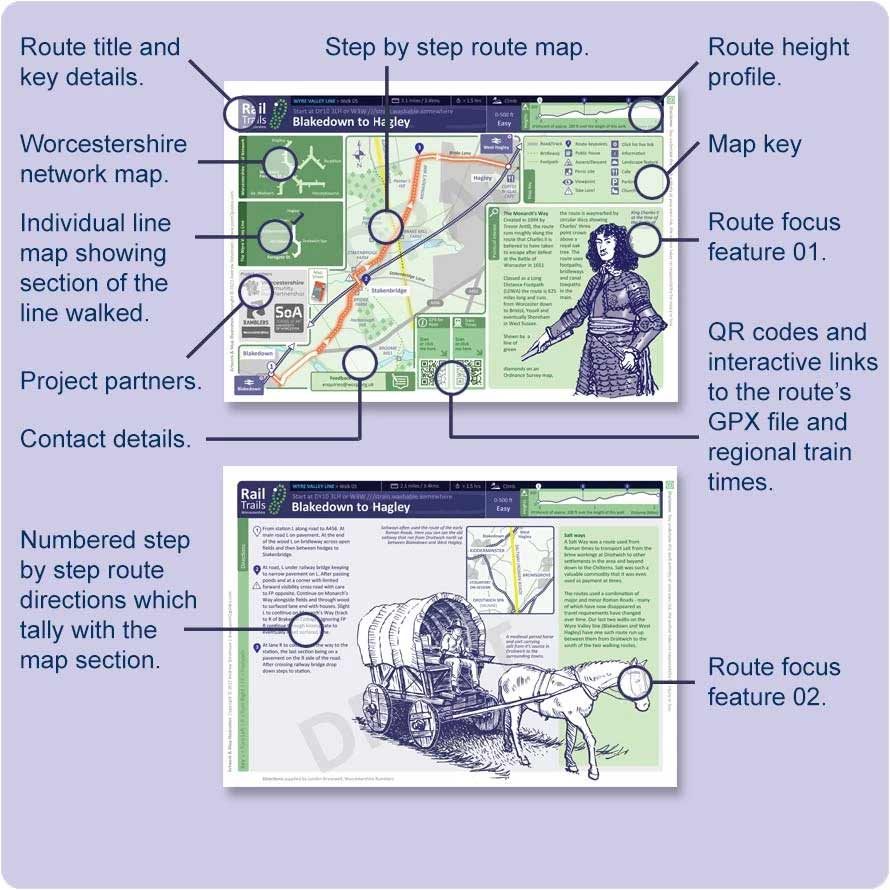
Using the .GPX files
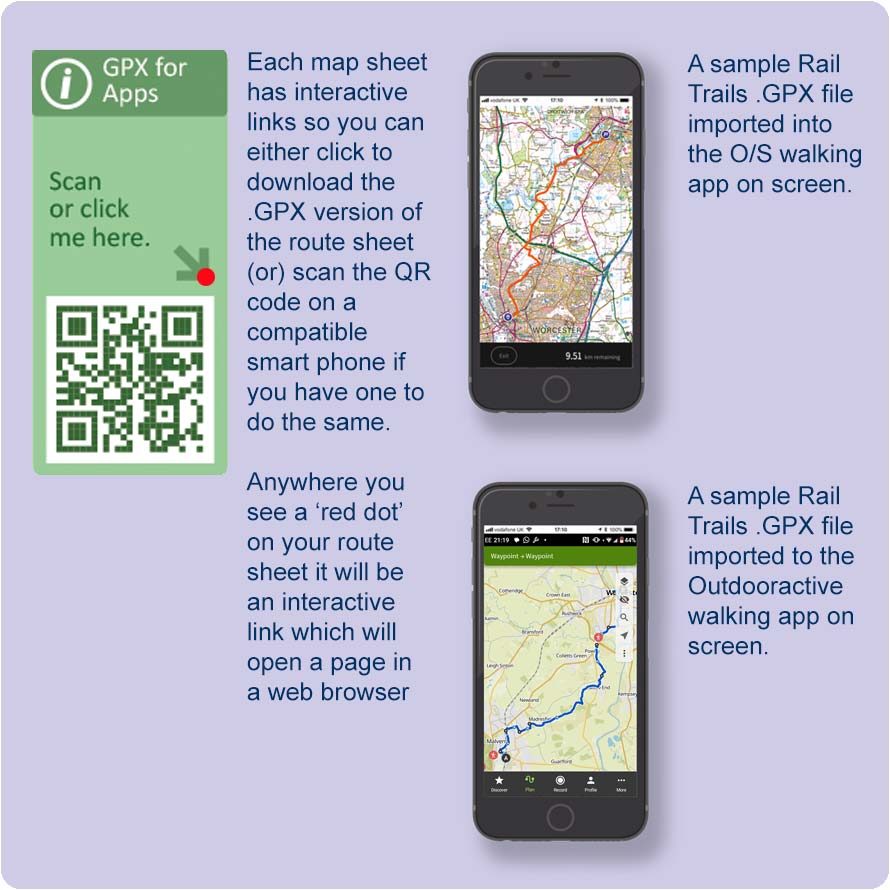
Project team and partner organisations


William Whiting
Dedicated to the memory of William who helped set up the project for the Community Rail Partnership.


Fiona Saxon
Fiona is the Partnership Officer for Worcestershire Community Rail, and works with local communities and rail partners to enhance stations and promote active, sustainable travel.


Lyndon Bracewell
Lyndon inspired the project and brings his wide experience in new walks creation as part of Worcestershire Ramblers to the project and route tests.


Andy Stevenson
Andy is the Senior Lecturer in Design at the University of Worcester.
He brings to the project his skills in information graphics and mapping.
Andy is currently also studying for a p/t PhD linked to the design and engagement with recreational walking route materials.